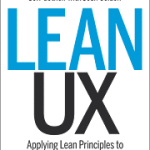Below you will find a list of tools I use on my Macbook. The list is inspired by a post of ifun.de. But I think they did miss some useful tools and they had others which I do not need. That’s why I created my own list (it is also very handy while setting up a new machine).
Design & Prototyping
sip (free version): grab color of a specific pixel on screen. Also available for iOS.
pixelmator (30 €): at work I work with Photoshop and . more often – Illustrator. At home this one is enough (Also available for iOS now).
aurora HDR (99 €): create HDR images. Works much better than the free tools available
sketchup (free): to get my DIY projects planned, I use sketchup. The free version does it all.
linotype fontexplorer X (free): quite old version of the current font management tool. Unfortunately it is not available online any longer.
sketch (99 €): the vector drawing tool with some plugins it is really useful – also for tinkering around with some animations or documentation work. Maybe there will be a better interaction flow tool sooner or later.
Origami (free): easy to use prototyping app for macOS. Also used Framer or Kite – both not free to use, but also very good
Apple Keynote (free with your mac): can be used for simple animations and click dummies
textmate (free / open source (???)): best for coding. I am also using – aside from many others – atom and brackets, which are also free and very useful.
Productivity
locko (free): password vault – very handy. There is also an iOS-version available to sync data (deprecated now)
a better finder rename (20 €): rename files in nearly any way
alfred (free): start apps, look up stuff with a press of a button. The one and only launcher.
flux (free): adjust the white point of my screen if I have to work late. Unfortunately it does affect video playback in means of color irritations. My confit isn’t perfect yet. Still working on it.
iA Writer (10 €): my preferred writing environment to collect thoughts and cites – focus is king
key codes (free): check which key has which code or whether a keyboard key is pressed or released. Handy to create keyboard triggered interaction
things (50 €): to-do lists manager … syncs between versions for iPhone and iPad, which are separately available
timer-app (free): set a timer easily with just one drag. Very slick
Online & Communication
forklift (30 €): my access point to servers and remote systems FTP
brave (free): secure and free browser. Also available for iOS.
wire (free): secure and fast online conferencing. Unfortunately not a standard yet.
dropbox (free): share files between devices – temporarily (registration needed)
Video
handbrake (free / open source): convert videos and dvds to nearly any format
vlc (free/donation): the movie player
mediathekview (free): german television “downloader” for their “Mediatheken”
plex media player (free): to view my movies from the mac mini server in a comfy way. registration needed
telemac (free): watch german telly online
Office
keynote / numbers / pages (free): you all know these babies
libreoffice (free): in case there might be some files flying-in using standard office format
pocket (free): store online articles for later – read it on iOS or macOS or “windows” (registration needed)
System
little snitch (30 €): do not tell everything to everybody, thanks
iTerm (free): terminal replacement. Together with the fish command line a real good system tool
mactracker (free): sometimes some facts about the macs is needed, not very often though
onyx (free): set system parameters – but be careful
teamviewer (free version for private use): control my mums mac remotely
wifi signal (5 €): due to problems on my wifi connection at home, I tried to fix it with monitoring values and delays.
keka (free): can also encrypt archives on creation. Very handy and more mac-like. Or winzip (30 €): yes, a win-prgram on a mac. Works pretty well and got from a bundle hunt buy. Nice to manage ZIP-files and password protected files. the unarchiver (free): dezip archives quickly
EasyFind (free): find files and folders – also on external docs (which are not of my Spotlight library)
KeepingYouAwake (free): prevent mac from going to sleep temporarily (from 5 minutes to indefinitely). Like Caffeine, but more retina compatible.